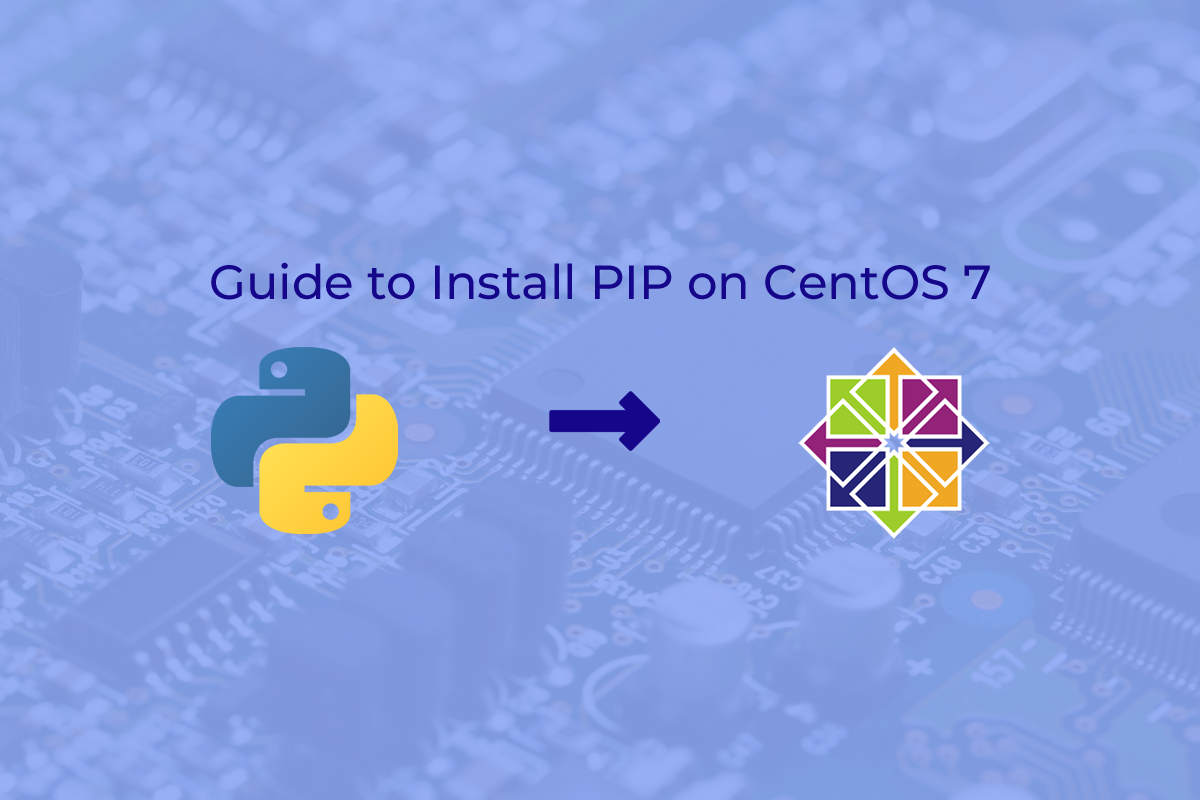
PIP is one of the best tool for you to install and manage Python packages. Moreover PIP is a package management system used to install and manage software packages written in Python. With this guide you can easily Install PIP on CentOS 7 .
You can install PIP either by using YUM or with Curl & Python.
1. Login to your CentOS 7 server with root user with your favourite SSH client
2. Once logged in add/install the EPEL repository with the command
rpm -iUvh http://dl.fedoraproject.org/pub/epel/7/x86_64/e/epel-release-7-8.noarch.rpm
3. Your next step is to update the packages with the command
yum –y update
update packages with the command yum –y update
4. The last step would be to install python-PIP and any other required packages with the command
yum -y install python-pip
Python PIP Installed
5. Verify the installation with the command
pip –V
And now you are done with installing PIP.
Hope this installation of PIP on CentOS 7 was pretty simple. Stay tuned for more updates. If you have any issues, questions or would like some assistance with related installation explained above you can Contact us.
