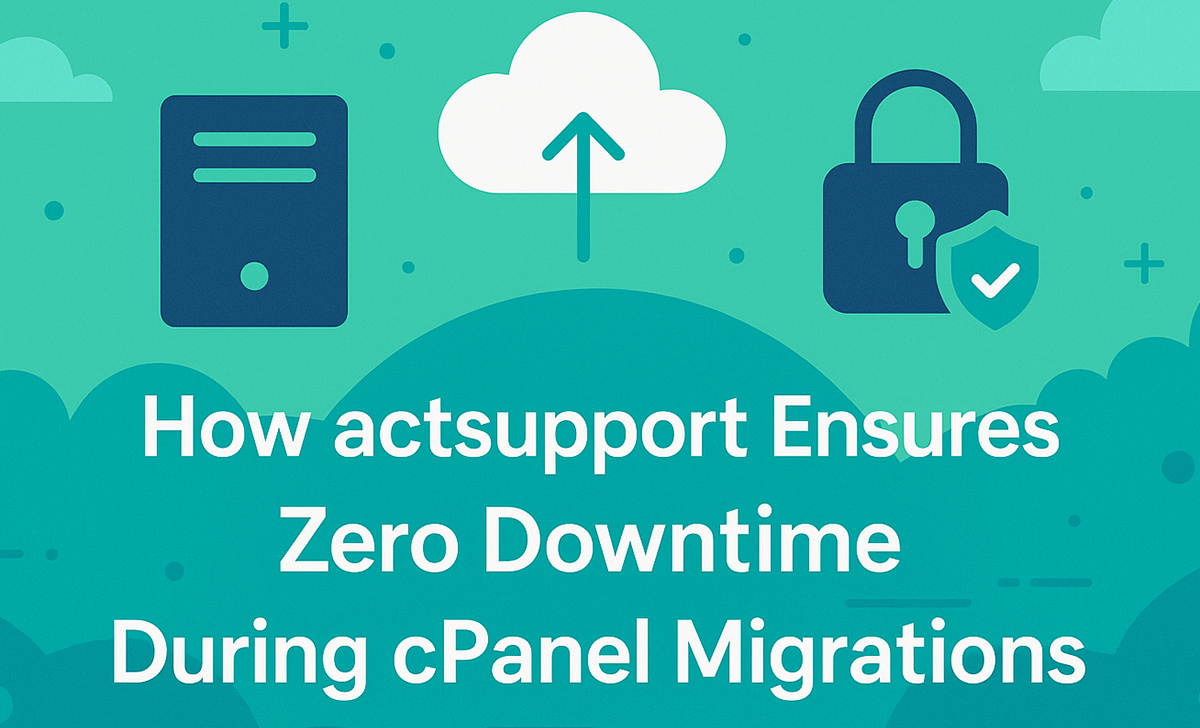 The Need for Seamless cPanel Migrations
The Need for Seamless cPanel Migrations
In web hosting, infrastructure changes are essential-whether it’s upgrading hardware, resolving resource exhaustion, or fixing security flaws. These issues often require migrating cPanel accounts between servers. While cPanel includes migration tools, ensuring zero downtime and no data loss is challenging, especially with thousands of accounts, emails, databases, and SSLs.
Web hosting demands constant upgrades hardware, resources, and security fixes often force cPanel account migrations. Even with built-in tools, avoiding downtime and data loss remains tough when managing thousands of accounts and configurations.
What Triggered the cPanel Migration
A U.S.-based mid-sized hosting provider managing 4,000+ shared and reseller accounts faced recurring server crashes, I/O delays, and rising support tickets. Outdated hardware and overloaded Apache configurations on an older CentOS setup, running Apache 2.4 and PHP 7.2 with deprecated mod_php modules, created major bottlenecks. Legacy CMS installs and cron jobs added to the complexity.
Moreover, due to improper log rotation and misconfigured backup cron jobs, the server disk space was always close to full capacity, leading to daily complaints about email delivery failures, database crashes, and 502 gateway errors. The company knew that upgrading the server or shifting to cloud infrastructure was long overdue but had delayed it due to the complexity of full-scale cPanel to cPanel migration without downtime.
Once the server became too unstable to serve customers reliably, the management decided to shift all accounts to a newer WHM/cPanel server running AlmaLinux 8 with PHP-FPM support and improved hardware specs. However, they realized that without professional help, the migration would take weeks and lead to massive customer dissatisfaction. That’s where actsupport.com stepped in.
cPanel Migration Missteps and How to Prevent Them
Before partnering with actsupport.com, the client’s internal IT team tried to migrate accounts using WHM’s “Transfer Tool.” However, they encountered a range of issues including:
- Frequent SSH session timeouts and port blocking by the firewall during data transfer.
- Insufficient storage capacity and absent user quota settings led to account backup failures.
- Incomplete MySQL dumps and corrupted databases in WordPress and Magento-based websites.
- Email delivery delays and lost messages due to asynchronous DNS propagation and incorrect MX records.
- Following the migration, SSL certificates were flagged as invalid or insecure, with issues predominantly observed on addon and subdomains.
- Cron jobs failing silently due to differences in server path and shell environments.
- Reseller accounts not reflecting permissions or missing WHM sub-access after transfer.
All of these factors led to frustration, ticket overload, and a growing risk to business continuity.
actsupport.com Delivers Seamless cPanel Migration
Once actsupport.com took control of the migration project, the first step was a complete pre-migration audit. This involved scanning every account to identify PHP versions, disk usage, addon domains, MySQL databases, SSL status, DNS settings, and email configurations. Each account was categorized based on complexity (static website, CMS-based, e-commerce, multi-domain, reseller) to create a migration batch plan.
actsupport.com’s certified Linux administrators built a parallel staging environment and ensured that both source and destination WHM servers were configured for compatibility, including:
- Matching EasyApache profiles and PHP handlers
- Pre-installing required PHP extensions and Perl modules
- Adjusting firewall rules for seamless rsync and scp transfers
- Preparing DNS clusters for swift record updates
- Ensuring Let’s Encrypt and AutoSSL support for post-migration validation
The migration was executed in off-peak hours using a combination of WHM Transfer Tool, Rsync-based incremental backups, and database sync scripts. For reseller accounts, the mapping of WHM sub-users and packages was preserved perfectly. Email syncing was performed in real-time using IMAP sync tools, ensuring zero mail loss. All SSL certificates were reissued and applied using AutoSSL or imported manually where needed.
After the bulk transfer, actsupport.com’s QA team performed a post-migration validation checklist, which included:
- DNS resolution and propagation were verified using trusted public DNS diagnostic utilities.
- Validating website loads, page speed, and database-driven functionality
- Checking PHP compatibility and custom .htaccess rules
- Confirming email send/receive functionality using dummy accounts
- Validating SSL chain and redirect rules on all domains
- Ensuring cron jobs and scheduled tasks were functioning as expected
For high-traffic clients and e-commerce sites, actsupport.com even performed zero-downtime switching by using TTL management and pre-migration cloning. Not a single client experienced a broken website or a missing database after the migration.
Why Hosts Choose actsupport.com for cPanel Migrations
actsupport.com has a long history of managing white-label hosting operations for VPS providers, shared hosting companies, cloud resellers, and data centers worldwide. Our migration services are not just about copying files we offer:
- Comprehensive pre-migration assessment
- Batch-wise transfer planning for performance optimization
- Real-time synchronization for emails and databases
- Dedicated rollback strategies and disaster recovery preparation
- Post-migration support for customer tickets and troubleshooting
We have handled cPanel to cPanel migrations for companies with over 10,000+ accounts, ensuring zero complaints and consistent performance improvement post-migration.
For hosting businesses facing challenges like outdated servers, incompatible PHP versions, security breaches, or a need to scale, a well-managed migration is the first step toward transformation. By partnering with actsupport.com, you not only get technical expertise but also the peace of mind that your customers won’t suffer during infrastructure changes.Conclusion
Migrating cPanel to cPanel hosting servers without downtime and customer disruption requires more than just technical tools it demands experience, planning, validation, and round-the-clock vigilance. As this case study proves, actsupport.com has the proven capability to execute large-scale, error-free cPanel to cPanel migrations for web hosting companies across the globe. We take full ownership of the task, work silently behind the scenes under your brand if required, and ensure your customers enjoy a seamless hosting experience even as your backend infrastructure undergoes major changes.
If you’re planning a server upgrade, consolidating infrastructure, or facing issues with failing hardware, don’t let migrations slow you down. Let actsupport.com handle your next cPanel to cPanel migration with precision and speed.Stay updated! Follow us on social media! Facebook, Twitter, LinkedIn
Check out our newest blog entry (Finding Server Downtime Causes in 2025)
Subscribe to get free blog content to your Inbox




