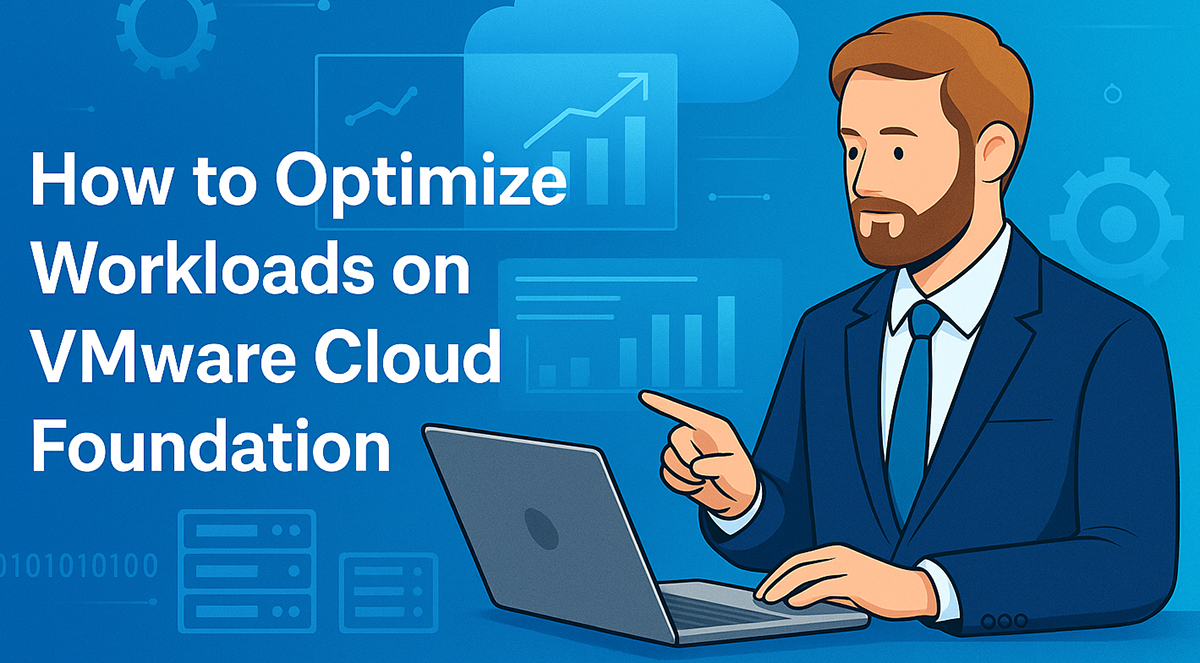 Why Workload Optimization on VCF Matters
Why Workload Optimization on VCF Matters
In a digital-first world, performance is everything. VMware Cloud Foundation (VCF) offers a unified, software-defined data center (SDDC) platform, merging compute, storage, network, and management into one seamless experience. But high performance isn’t automatic. To maximize efficiency and ROI, workloads must be intelligently managed-strategically placed and continuously tuned.
VCF Architecture and Workload Management
VCF simplifies complex IT infrastructure through its layered stack. VMware vSphere delivers the compute foundation for managing virtual machines. vSAN offers high-speed, policy-based storage. NSX-T handles advanced networking and micro-segmentation. SDDC Manager oversees deployment, lifecycle, and automation.
This integrated approach eliminates silos, enhances agility, and supports workload mobility across private and public cloud endpoints.
Common Performance Bottlenecks in VCF
Even optimized architectures face performance hiccups. Oversized VMs, misallocated storage, and poorly segmented networks are frequent culprits. Overprovisioning leads to wasted resources, while inconsistent configurations reduce throughput and increase latency.
Without strategic oversight, these issues can compromise SLAs and inflate costs. Performance tuning must be proactive, not reactive.
Right-Sizing Resources: Avoiding the Overprovisioning Trap
Right-sizing ensures workloads receive only the resources they need-nothing more, nothing less. Oversized VMs consume excess memory and CPU, starving other applications and creating resource contention.
vRealize Operations helps IT teams analyze real-time usage trends and optimize allocations. This approach prevents sprawl, reduces overhead, and keeps systems lean and responsive.
Optimizing Workload Placement in VCF
Smart placement boosts reliability and performance. Affinity and anti-affinity rules ensure workloads that should (or shouldn’t) run together are properly distributed. VMware’s Distributed Resource Scheduler (DRS) dynamically spreads workloads across clusters and zones, preventing hotspots and ensuring high availability.
Such strategies are vital for balancing demand and minimizing operational risk.
Balancing the Load: Leveraging DRS and vSphere Features
DRS automatically evaluates host utilization and migrates VMs to maintain balance. It ensures no host is overwhelmed while others remain underutilized. Custom rules allow fine-tuned control over VM behavior and migration thresholds.
With vSphere features like resource pools and reservations, IT teams can allocate resources based on workload priority, enhancing predictability and performance.
Storage Smarts: Tuning vSAN for Peak Workload Throughput
vSAN supports workload performance by offering policy-based, scalable storage. However, fine-tuning is key. Deduplication, compression, and IOPS limits should match application needs. For read-heavy workloads, optimize caching. Optimize RAID levels and stripe width to boost performance in transactional applications. Efficient storage management improves latency, access times, and overall app performance.
Network Optimization: Boosting Throughput with NSX-T
NSX-T delivers high-performance, secure networking through virtual switches, micro-segmentation, and QoS policies. By managing East-West traffic efficiently and segmenting workloads based on function and risk, NSX-T reduces congestion and improves security without sacrificing speed.
Its programmable architecture enables dynamic network behavior tailored to workload needs.
Boost VCF Performance with vRealize Suite
Automation streamlines optimization. The vRealize Suite helps monitor performance, detect anomalies, and trigger automatic responses. For example, vRealize Operations can reallocate resources or migrate VMs when utilization spikes. vRealize Log Insight consolidates logs for faster root cause analysis.
These tools turn reactive management into a data-driven, proactive model.
Monitoring the Right Metrics: What to Track and Why It Matters
Key performance indicators (KPIs) such as CPU ready time, memory ballooning, disk latency, and network throughput reveal system health. Tracking these metrics consistently helps identify bottlenecks and weak resources early.
Monitoring isn’t just about performance-it’s about maintaining system integrity and future-proofing workloads.
Workload Segmentation: Isolating High-Impact Applications
Critical applications like ERP systems or real-time analytics platforms need guaranteed performance. Segmenting them into dedicated resource pools or custom workload domains prevents interference and allows tailored security and QoS settings.
Segmentation ensures high-priority services operate uninterrupted-even during heavy infrastructure usage.
Scaling Smartly: When to Expand and When to Optimize
Expansion is tempting, but not always necessary. Add CPU or memory with vertical scaling; expand infrastructure with horizontal scaling by deploying more VMs or nodes. Before scaling, assess current utilization-are workloads optimized? Are unused resources reclaimable?
Sometimes, performance boosts come from smarter tuning, not additional hardware.
Security Meets Performance: Striking the Right Balance
With NSX-T, security doesn’t have to slow systems down. Features like micro-segmentation, firewall rules, and encrypted traffic can be configured intelligently to minimize impact on performance. Tailoring security measures to application sensitivity ensures protection without bottlenecks.
Proper policy design allows both security and speed to coexist.
Real-World Examples: How Smart Workload Moves Made a Difference
A logistics company right-sized 300+ VMs, reducing compute waste by 27%. A healthcare provider fine-tuned vSAN for patient data applications, cutting load times by 40%. A fintech firm optimized workload placement and NSX policies, lowering latency by 22%.
These results reflect the power of strategic, data-driven workload management.
Transform Your Infrastructure with Confidence
Partner with actsupport to plan, design, and implement a robust data center virtualization solution tailored to your business needs.
Conclusion: Powering Up Performance the Smart Way
Tuning workloads on VCF turns infrastructure into a strategic asset. By using tools like DRS, NSX-T, vSAN, and vRealize, organizations can streamline performance, cut waste, and ensure reliability at scale.
With strategic workload moves, VCF becomes more than a platform-it becomes a performance engine built for today’s dynamic IT demands.Stay updated! Follow us on social media! Facebook, Twitter, LinkedIn
Check out our newest blog entry (Seamless cPanel Migrations with actsupport)
Subscribe to get free blog content to your Inbox




