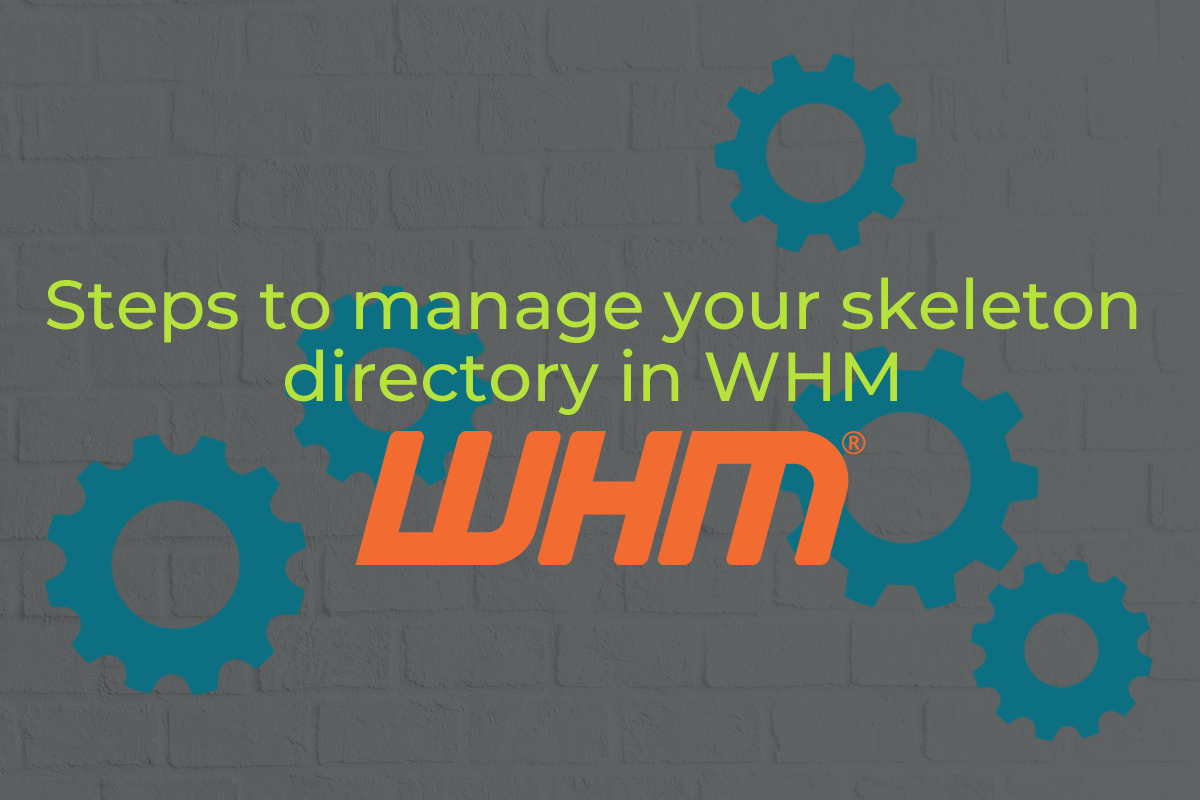
The skeleton directory or skel, is a feature available in WHM. Anything placed in the skeleton directory of the reseller account is automatically copied to the home directory of any new cPanel account created. The skeleton directory will allow you to easily copy the same files in to every new account’s public_html when the you create the new cPanel account. Therefore you can check these steps to manage your Skeleton Directory in WHM.
Overview:
The location of the Skeleton Directory will be displayed on the interface. This interface /root/cpanel3-skel will display the location of the directory, which is the skeleton directory. But sometimes it’s different when version changes.
The skeleton directory allows you to easily copy the same files in to every new account’s
public_html
and
public_ftp
directories when the system creates the account.
Important:
1. When a visitor accesses http://example.com/ they will see the contents of
example.com ‘s
public_html
directory.
2. When a visitor accesses http://example.com/subdirectory they will see the contents of
public_html/subdirectory
3. FTP users can download the contents of the
public_ftp
directory.
Create a skeleton directory
To Create skeleton directory, perform the following steps:
1. Plan the content that you wish for your new users to have.
2. Place the appropriate files and sub-directories in the
/root/cpanel3-skel/public_html
Note:
The system will copy these files to the new accounts’
public_html
directories when it creates accounts.
3. Place the appropriate FTP-related files in the
/root/cpanel3-skel/public_ftp
directory.
Note :
The new user can access these files via an FTP client. Hence you will not have to face problem like 403 forbidden errors.
Hope this was helpful and if you need any further assistance you can Contact us .
Read our exciting blog Post: CloudLinux and its usage in shared hosting
