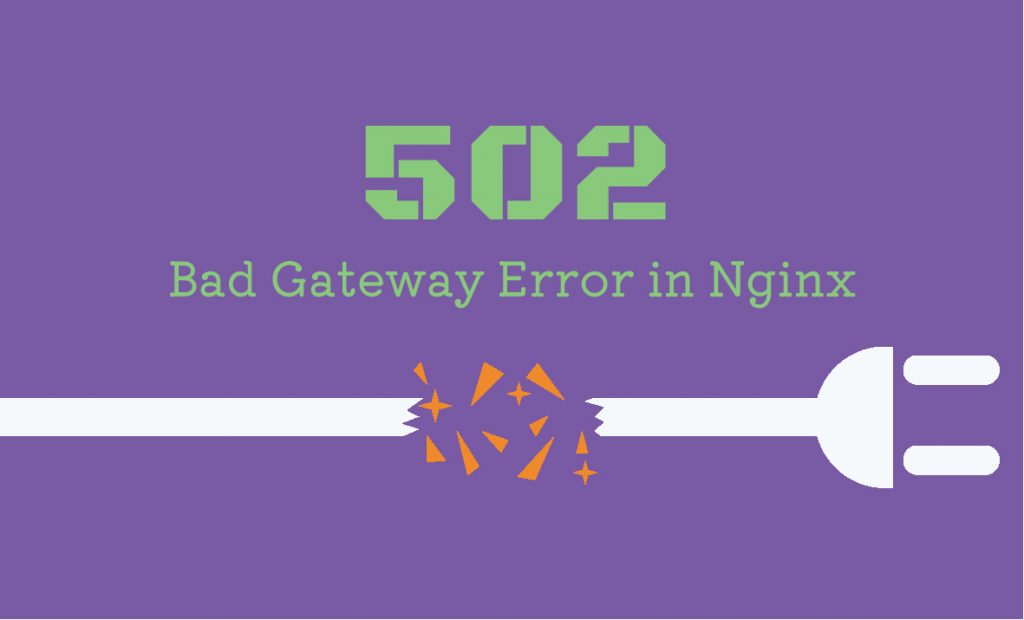
The most common error you would be facing in Nginx is the 502 Bad Gateway error. This occurs when you try to access your web server, but it fails to reach you. You might be clueless on how to fix it or what does it mean. So, let’s first see why you 502 Bad Gateway error in Nginx, and then we will see how you can fix it.
Reason for 502 Bad Gateway error in Nginx:
Reason for 502 Bad Gateway error in Nginx:
Well, a few of the reasons are:
- If your server reaches its limit, then the further request cannot be processed, and your server will be down, triggering a 502 Bad Gateway error.
- Your DNS server fails to reach the domain you had entered and will take a sufficient amount of time to respond to your request. That is when our domain is unreachable.
- Sometimes your firewall could block your users and disallow them to reach your site, due to hard/strict firewall settings.
Fix 502 Bad Gateway Nginx
You can try any of the below solutions to fix the 502 Bad Gateway error in Nginx.
Web Page Refresh
If it is a temporary connectivity error, you can fix it simply by refreshing your web page, and if still not fixed. Try to clear your browser cache to resolve the issue.
Check for any DNS change
When you change your hosting service provider or when there is a change in the IP address. The changes would take some time to reflect on across your DNS. If so, wait for some time for the changes to take place correctly.
Do a Ping Test
You can also try performing a ping test to identify if the server is accessible or not. If it is still not working, let’s try few other methods.
Server logs contain detailed information about your server status and all of its operations. If you regularly monitor the server logs, you will be able to figure out precisely what went wrong, allowing you to fix the 502 Bad Gateway error in Nginx because determining the exact cause of the error is the first step toward resolving it.
Recheck your Firewall Configurations
If you have discovered that your Firewall configurations are too strict, they’re even preventing legitimate users from accessing your website, you will need to apply this fix. The 502 Bad Gateway errors in Nginx can be easily fixed by resetting your Firewall configurations in that case.
Debug your Website’s Code
The 502 Bad Gateway error in Nginx can sometimes trace back to a problem with your website’s code rather than a problem with connectivity. Manually identifying such errors is impossible, which is why debugging your website’s code in a sandboxed environment is highly recommended. Because you’re running it in a sandboxed environment, you won’t be able to detect the exact problem that needs to fix right away, but you will also avoid harming your physical system by running faulty code on it.
Contact your Hosting Service Provider
When you cannot host your web server, you can rent hosting services from a hosting provider company. In that case, the issue causing the Nginx 502 Bad Gateway error may not be on your end but rather with the hosting service you are using. The only way to solve this problem is to contact your hosting service provider who not only takes responsibility for resolving the error but also recommends a way to prevent it from happening again in the future.
Hope, this could help you resolve the 502 Bad Gateway error. If you could not fix it, you can get assistance from our Tech Support.
To get updates follow us on Facebook, Twitter, LinkedIn
Subscribe to get free blog content to your Inbox
-
Previous Post
5 Financial Benefits of Cloud Migration




