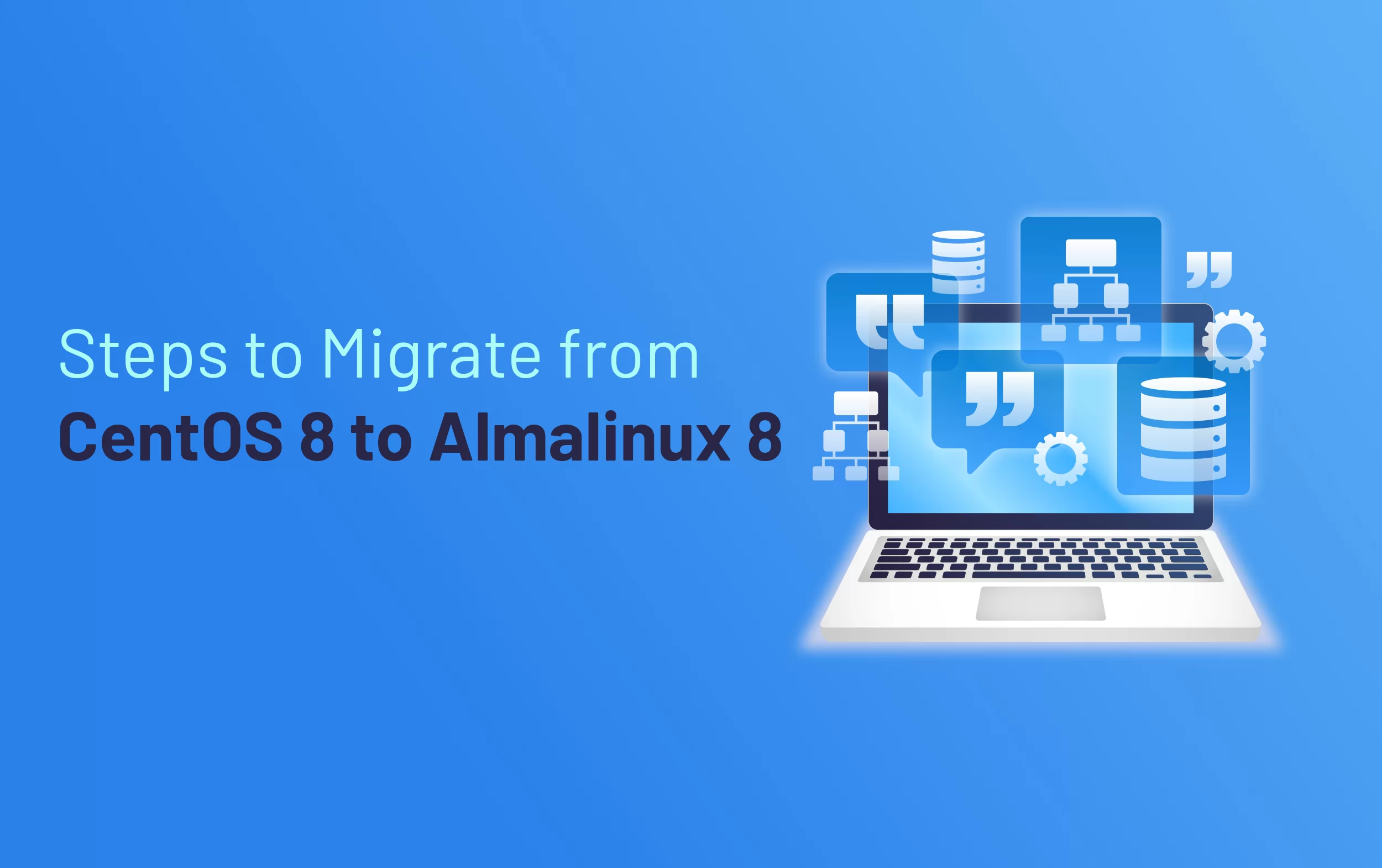 AlmaLinux OS is an open-source enterprise Linux distribution focused on long-term stability, community-governed and provides production-grade enterprise. Because of its dedicated community and binary compatibility with Red Hat Enterprise Linux, it is compatible with RHEL and CentOS pre-Stream. AlmaLinux aims to provide a stable, free, and enterprise-grade Linux distribution that closely aligns with the upstream distribution it is based on, namely Red Hat Enterprise Linux (RHEL). It is built from the same source code used by RHEL, that is it inherits the reliability, security, and compatibility of its upstream counterpart……………..
AlmaLinux OS is an open-source enterprise Linux distribution focused on long-term stability, community-governed and provides production-grade enterprise. Because of its dedicated community and binary compatibility with Red Hat Enterprise Linux, it is compatible with RHEL and CentOS pre-Stream. AlmaLinux aims to provide a stable, free, and enterprise-grade Linux distribution that closely aligns with the upstream distribution it is based on, namely Red Hat Enterprise Linux (RHEL). It is built from the same source code used by RHEL, that is it inherits the reliability, security, and compatibility of its upstream counterpart……………..
Migrate from CentOS 8 to AlmaLinux 8
Let us see the steps to migrate your CentOS 8 server to AlmaLinux 8 ( a 1:1 binary compatible with CentOS and RHEL).
Note: Before migrating, ensure to take a backup of vital data.
- First, check the CentOS version before updating.
cat /etc/redhat-release
- If your OS is older than 8.5, update the paths to the repositories as follows:
sed -i -r ‘s|^(mirrorlist.+)$|#\1|g; s|^#baseurl=http://mirror.centos.org/\$contentdir/\$releasever/|baseurl=https://vault.centos.org/8.5.2111/|g’ /etc/yum.repos.d/CentOS-*.repo
- Use the below command, to update the package to the latest version
sudo yum update -y
- Now, download the AlmaLinux migration script:
curl -O https://raw.githubusercontent.com/AlmaLinux/almalinux-deploy/master/almalinux-deploy.sh
- Next, set the script execution permissions
sudo chmod +x almalinux-deploy.sh
- Run the downloaded AlmaLinux script:
sudo bash almalinux-deploy.sh And this process takes some time. Once it is completed, you will get an output as: Complete! Run dnf distro-sync -y OK Restoring of alternatives is done OK Migration to AlmaLinux is completed
- To synchronizes installed packages, execute the following command
sudo dnf distro-sync -y and to reboot sudo reboot
- You can check the AlmaLinux latest version using the following command:
cat /etc/redhat-release AlmaLinux release 8.8 (Sapphire Caracal)
- Ensure the system loads the AlmaLinux Kernal by default:
sudo grubby –info DEFAULT | grep AlmaLinux title=”AlmaLinux (4.18.0-477.el8.x86_64) 8.8 (Sapphire Caracal)”
To get more updates you can follow us on Facebook, Twitter, LinkedIn
Subscribe to get free blog content to your Inbox
