Sylpheed Email Client: A Lightweight and Robust Solution for Power Users
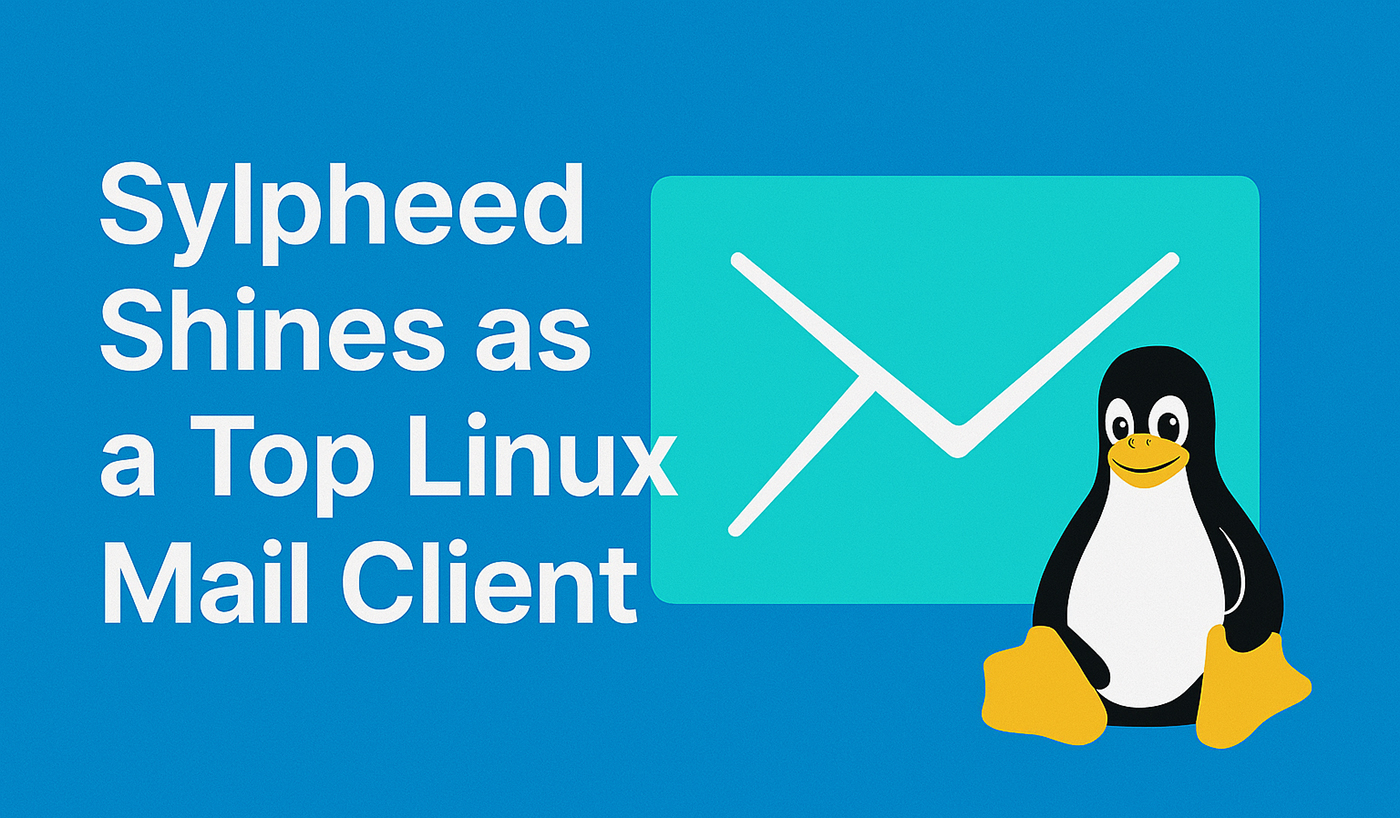 In the vast ecosystem of Linux-compatible email clients, Sylpheed stands out as a lightweight, fast, and technically capable tool for users who prioritize stability and performance over visual frills. Whether you’re managing emails in a low-resource environment or seeking a highly customizable interface, Sylpheed delivers a powerful set of features that make it a strong contender for developers, system administrators, and power users worldwide.
In the vast ecosystem of Linux-compatible email clients, Sylpheed stands out as a lightweight, fast, and technically capable tool for users who prioritize stability and performance over visual frills. Whether you’re managing emails in a low-resource environment or seeking a highly customizable interface, Sylpheed delivers a powerful set of features that make it a strong contender for developers, system administrators, and power users worldwide.
What is Sylpheed?
Sylpheed is an open-source, GTK+ based email client developed primarily for Unix-like systems, including Linux and BSD variants, although it also supports Windows. Written in C for maximum performance, Sylpheed is distributed under the GNU General Public License (GPL), ensuring full transparency and freedom for developers to audit or modify the source code.
It is particularly well-suited for those who demand a lean, responsive email client that doesn’t compromise on core functionality. Designed with a minimalist aesthetic, Sylpheed is ideal for users who favor speed, reliability, and control over bloated, resource-intensive alternatives.
Key Technical Features of Sylpheed
-
Protocol Support
Sylpheed offers full support for standard email protocols, including:
- POP3 and POP3 over SSL/TLS
- IMAP4 and IMAP4 over SSL/TLS
- SMTP with STARTTLS and SSL
These protocol supports ensure encrypted communication and compatibility with virtually all email service providers, including Gmail (via app passwords), Outlook, and self-hosted mail servers.
-
Lightweight and Fast
One of Sylpheed’s most compelling technical strengths is its exceptionally low resource usage. It uses minimal RAM and CPU, making it a perfect choice for older machines or systems where resource optimization is critical.
Even with thousands of messages in your inbox, Sylpheed maintains fast search, indexing, and folder-switching performance. Its message handling backend is engineered for speed and reliability, ensuring that operations such as threading, filtering, and searching scale well with large datasets.
-
Powerful Filtering and Automation
Sylpheed includes a robust filtering engine that can automatically sort emails based on:
- Sender address
- Subject line
- Message body content
- Header values
- Regex patterns
It also supports piping messages to external programs and scripts, which allows integration with custom shell scripts, spam filters (like SpamAssassin), and mail processing tools. This level of automation is especially valuable in enterprise and sysadmin workflows.
-
Secure and Privacy-Conscious
Security-conscious users will appreciate Sylpheed’s built-in GnuPG (GPG) integration, which allows for:
- Signing outgoing emails
- Verifying signed messages
- Encrypting and decrypting messages
Because Sylpheed is open-source and doesn’t rely on any cloud-based storage or analytics, it represents a privacy-respecting alternative to many modern web-based email clients.
-
Stable Mbox and MH Mailbox Formats
Sylpheed supports MH and mbox mailbox formats, giving users flexibility when migrating from other clients or managing emails locally. It also supports maildir format via plugins or patches, and can interact with local Procmail or Fetchmail workflows for advanced email delivery and filtering setups.
-
Extensible with Plugins and Scripting
Though not as plugin-rich as Thunderbird, Sylpheed supports basic extensibility and scripting. Developers and advanced users can modify behavior using shell hooks or by contributing directly to the source code. There’s also support for executing scripts during mail receipt, making it a good tool for automated mail handling pipelines.
Why Choose Sylpheed?
For Developers
Sylpheed’s C-based codebase, clean architecture, and POSIX-compliant design make it highly hackable and ideal for integrating with terminal workflows, cron jobs, or network monitoring systems.
For System Administrators
Thanks to its command-line options, remote mailbox compatibility, and low overhead, Sylpheed is often used on headless or low-resource Linux servers via X11 forwarding or lightweight desktop environments like LXDE or XFCE.
For Minimalist Users
Sylpheed’s no-nonsense UI and lack of bloatware make it appealing to Linux users who want to avoid the complexity of clients like Evolution or KMail. Its GTK+ interface integrates well with traditional Linux desktops without unnecessary overhead.
Limitations of Sylpheed
While technically powerful, Sylpheed is not ideal for users who prioritize:
- Modern UI/UX design – The interface is functional but dated.
- Advanced calendar integration – There is no built-in support for calendar protocols like CalDAV or Google Calendar.
- Plugin ecosystems – The number of available plugins is limited compared to clients like Thunderbird.
That said, these limitations are by design. Sylpheed focuses on being a high-performance, secure, and customizable email tool rather than a bloated personal information manager.
Global Use Cases
Sylpheed is deployed worldwide by:
- Open-source contributors who prefer lightweight tools
- Cybersecurity professionals looking for GPG integration
- Organizations managing legacy infrastructure
- Developers in low-bandwidth or remote environments
Its cross-platform availability and focus on standards compliance make it easy to integrate into international, distributed workflows without proprietary lock-ins or heavy dependencies.
Stay Protected with Reliable Backup & Disaster Recovery.
Safeguard your critical data and maintain uninterrupted operations with our professionally managed backup and disaster recovery services.
Follow us on social media for updates! Facebook, Twitter, and LinkedIn
Explore our latest blog (Why Hiri Email Client Is a Smart Choice for Linux Users)
Subscribe to get free blog content to your Inbox
-
Previous Post
Trojitá for Linux: Fast, Simple, and Lightweight Email




