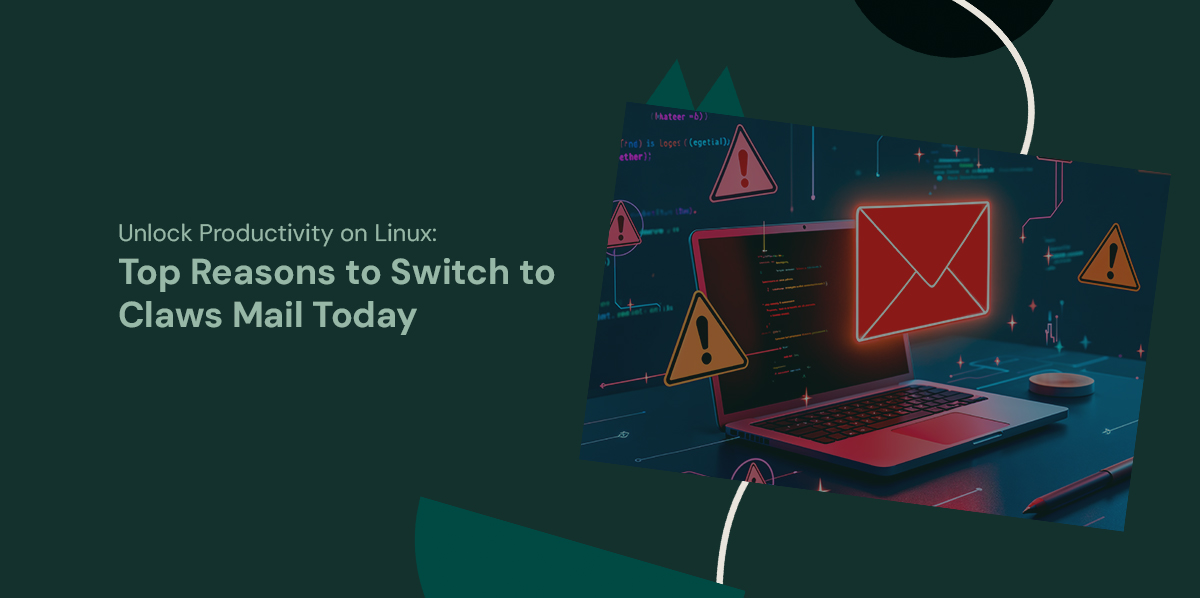
In a digital landscape dominated by web-based email services, many Linux users still prefer dedicated email clients for better privacy, offline access, and advanced email management. Among the wide array of Linux-compatible email clients, claws mail linux stands out as a lightweight, fast, and highly configurable option for both individuals and organizations around the world.
Whether you’re a system administrator, developer, or privacy-conscious user, Claws Mail offers a blend of simplicity and power. In this blog, we’ll explore the key features of Claws Mail, compare it to other popular email clients, and discuss why it remains a top choice for users globally.
What is Claws Mail?
Claws Mail is a free and open-source email client for Unix-like operating systems, including Linux and BSD. First released in 2001 under the name Sylpheed-Claws, it later evolved into a standalone application focused on speed, stability, and extensibility.
Built using the GTK+ toolkit, Claws Mail emphasizes performance and low resource usage. Its classic interface, fast response time, and plug-in support make it ideal for users who value efficiency and control over flashy design.
Key Features of Claws Mail
- Lightweight and Fast
One of the core strengths of Claws Mail is its minimal resource consumption. It launches quickly, handles large mailboxes efficiently, and runs smoothly even on older or lower-powered hardware. This makes it especially attractive to users who want a responsive and no-frills email experience.
- IMAP and POP3 Support
Claws Mail fully supports both IMAP and POP3 protocols, enabling users to connect to virtually any email provider. This flexibility is essential for managing multiple accounts or syncing across devices.
- Customizable Interface
The interface is intentionally kept simple but is highly customizable. Users can adjust the layout, change themes, and fine-tune behaviors to suit their workflow. Claws Mail avoids clutter, allowing users to focus on their email tasks without distractions.
- Robust Filtering and Automation
Claws Mail provides a powerful filtering system for automatically sorting emails, setting priorities, and triggering specific actions. For users who receive high volumes of email or want to automate repetitive tasks, this feature is a significant productivity booster.
- Extensive Plugin Support
Functionality in Claws Mail can be extended using a variety of plugins. These include:
- SpamAssassin integration for spam filtering
- RSS feed reader
- PGP encryption with GnuPG
- HTML viewer (optional, for security reasons)
- Calendar and reminder integrations
This modularity allows users to build a tailored email experience that aligns with their needs.
- Privacy and Security Focus
Unlike many modern email clients that default to loading external content and enabling tracking, Claws Mail puts user privacy first. It blocks remote images by default, supports PGP and S/MIME encryption, and offers fine-grained control over security settings.
Claws Email Service vs Other Email Clients
When comparing Claws Mail with other email clients like Mozilla Thunderbird, Evolution, or KMail, several distinctions stand out:
- Thunderbird offers a more modern UI and broader feature set out of the box, but it consumes more system resources and can be overkill for users who just want fast and functional email access.
- Evolution is well-integrated into GNOME and supports calendars and tasks but is tightly bound to the GNOME desktop environment.
- KMail, part of the KDE Kontact suite, is feature-rich and customizable, but it has a steeper learning curve for new users.
Claws Email Service, on the other hand, maintains a strong balance between performance and functionality. Its plugin system enables users to only load what they need, avoiding unnecessary bloat.
Ideal Use Cases for Claws Email Client
Claws Email Service is a perfect fit for:
- Developers and system admins who need a fast and reliable email tool without heavy GUI dependencies.
- Privacy-conscious users who want control over email security and encryption.
- Remote workers and digital nomads using lightweight Linux distributions on older laptops.
- Minimalist productivity enthusiasts looking for a clean, focused email interface.
Reliable Data Protection Starts Here!
Don’t let unexpected disasters disrupt your business. Get enterprise-grade Backup Management and Disaster Recovery Services tailored to your needs.
Installation Across Linux Distributions
Claws Mail is available in the official repositories of most major Linux distributions. Installation is straightforward:
Ubuntu / Debian:
bash
sudo apt install claws-mail
Fedora:
sudo dnf install claws-mail
Arch Linux / Manjaro:
sudo pacman -S claws-mail
Once installed, you can launch it via your application menu or with the terminal command:
bash
claws-mail
Tips for Optimizing Claws Mail
- Use Plugins Wisely – Only enable the plugins you need to keep performance optimal.
- Set Up Filters Early – Organize emails with custom filters to streamline your workflow.
- Enable GPG Encryption – Secure your communication using the GPG plugin and manage your keys from within the interface.
- Customize Shortcuts – Increase speed and accessibility with keyboard shortcuts for frequent tasks.
Conclusion
Claws Mail remains one of the most respected and dependable email clients in the Linux world. Its commitment to performance, user control, and extensibility makes it a top-tier choice for professionals and privacy-minded users alike.
Whether you’re working in an enterprise environment, managing freelance projects, or just prefer a lean email solution, Claws Mail is well worth trying. As the tech world shifts toward open-source and decentralized solutions, tools like Claws Mail exemplify the power of simplicity and transparency.
Looking to streamline your Linux workflow? Start with your email client-and let Claws Mail deliver the performance and control you need.Connect with us on social media! Follow our Facebook, Twitter, and LinkedIn pages for the latest updates and exclusive content tailored for you.
Kindly take a look at our recent case study (Is Your Server Really Secure?)
Subscribe to get free blog content to your Inbox
[/vc_column_text][/vc_column][/vc_row]




