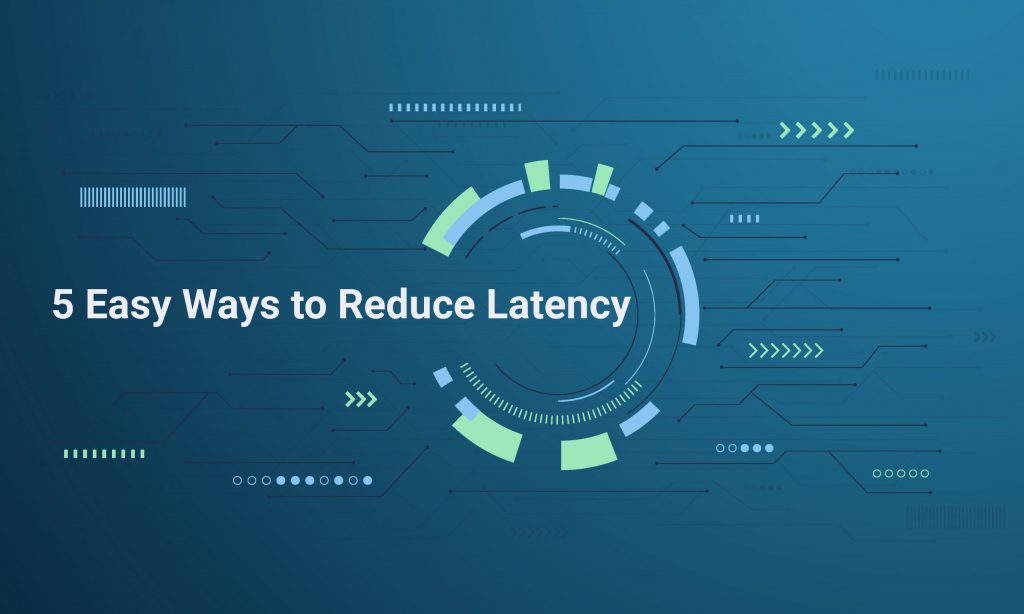
Is your latency high, and looking for ways to reduce latency? Then below you can see the quick ways to reduce the transmission delay for a speedy internet connection.
Although latency, bandwidth, and throughput are all interconnected, they each measure different things.
Bandwidth – The maximum amount of data that can travel through a network at any given time.
Latency – It is a measurement of time but not how much data is download over time.
Throughput – It is the average amount of data that passes through over a given period. Since latency affects throughput, it is not always the same as bandwidth.
Fixing latency issues
The time it takes for data to travel from a client to a server and back through available connections is referred to asas latency. Low throughput is caused by high latency or low bandwidth, resulting in connectivity issues and delays.
Since latency can occur anywhere between your local machine and your server, it’s crucial to fix both. Often, the strategies that work for your local system would work for your server also.
It’s important to remember that there’s no way to get rid of latency completely. However, there are several simple methods for reducing latency or, at the very least, identifying its source.
Restart
In all IT Support, we’re practicing the most tremble terms. Have you tried switching it off and on again? Rebooting is crucial on both a local and server basis. If a network is not resumed, it will slow down over time. A modem’s or router’s cache steadily fills up and slows down. Additionally, network servers must be restarted regularly.
Shut down bandwidth-hogging programs
Latency and bandwidth are inextricably connected, as previously mentioned. Latency can increase if you use close to – or even exceed – the maximum bandwidth for your link.
The link will take longer to transmit a large amount of data. Attempting to reduce the amount of bandwidth in use at any given time can help to reduce latency. Additionally, depending on the usage, you need to update your current hosting package.
Examine a wired connection
Technology has been moving towards wireless alternatives for a long time. If latency is occurring locally, connecting to your network with an Ethernet cable will increase link speeds. If you’re uploading or downloading large quantities of data to your local computer, this is very important. It’s also an add-on to being a fast and low-cost solution. In server rooms, there aren’t many wireless devices.
Revise Data Center Locations
You may want to transfer your data or add additional locations depending on where it is currently hosted. You will reduce latency by hosting your data closer to the user or retrieval point.
Applying CDN
Applying Content Delivery Networks (CDNs) will assist you in host copies of your data across several locations. Your data can be cached for quick retrieval by those who access it often if you establish several points of presence. CDNs can reduce latency while still increase uptime. On the market, there are a variety of CDNs to choose from. You will find the ideal solution to your latency problems with the research.
Hope this helped in reducing your network latency. If you need any assistance feel free to get assistance.
To get updates follow us on Facebook, Twitter, LinkedIn
