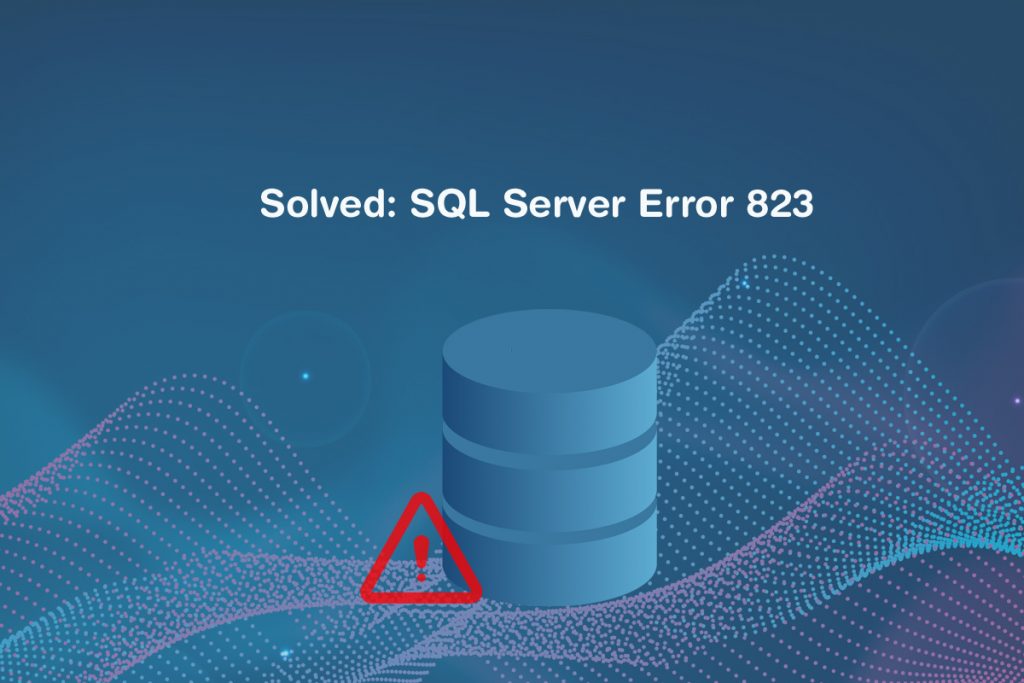
You would have faced error 823 and might have stuck from performing any Input/Output operation in your database. As you could see this error is of two types—Operating system error and Output/Input Logical Check Failed. When you get error 823 there could be data loss, inconsistencies in the file system or the database file could have damaged, so let’s see how to fix it.
Fix SQL Server Error 823
You need to run a DBCC CHECKDB command to fix the SQL server error 823. Use the below command to repair the database.
DBCC CHECKDB (DB_NAME, REPAIR_REBUILD);
Make sure that your database is in single-user mode, you can do it either of the ways, one can use the below given T-SQL sentence:
ALTER DATABASE DB2 SET SINGLE_USER WITH ROLLBACK IMMEDIATE;
Or you can choose by right-clicking the database in SQL Server Management Studio (SSMS) and in Select page choose-> Options page, there you can see restrict access. Now change it to Single User.
You can try any of this solution and to verify that your database is repaired:
Run “DBCC CHECKDB” Command once again.
When Issue persists, you will have to check:
Check your hard disk, as it can be due to hardware problems. There could be fragmentation problems on the hard disk.
Try restoring your database with a backup and then run a CHECKDB command to check whether the problem is solved.
You might have torn page error and a torn page could detect incorrectly written pages. Therefore you run CHECKSUM to repair and verify those errors.
If all these methods fail, then try using 3rd party tools to eliminate the errors and produce fresh files.
You can fix the SQL Server Error 823 manually, but you may require the help of an SQL Administrators too. Hence for assistance, you can Contact our Database Administrator to fix it for you.
You can also check: Installation of VestaCP on Centos7
Join us for the latest updates on Facebook, Twitter, LinkedIn
